Tutorial Caves: Difference between revisions
No edit summary |
No edit summary |
||
| Line 14: | Line 14: | ||
<br><br><br> | <br><br><br> | ||
[[File:Tutorial2.png|thumb|Part 1 of Tutorial Cave]] | |||
[[File:Tutorial4.png|thumb|Part 2 of Tutorial Cave]] | |||
Once inside, your first task await. First things first, we want to unlock our whole HUD. For this, we need to take the Pipboy from a skeleton (2) in the eastern side of the cave. So. Walk up to it and click on him with your mousecursor! If you have by accident enabled the Attack Mode, you can switch between Usage Mode and Attack Mode by pressing <math>Space</math>. | Once inside, your first task await. First things first, we want to unlock our whole HUD. For this, we need to take the Pipboy from a skeleton (2) in the eastern side of the cave. So. Walk up to it and click on him with your mousecursor! If you have by accident enabled the Attack Mode, you can switch between Usage Mode and Attack Mode by pressing <math>Space</math>. | ||
Once you have your HUD unlocked, and also looted the key from the skeleton for the next door (3), walk up to it and open it with yet another click. In Container (4), you will find a Melee Weapon, as well as a Molotov. You should now a accustom yourself to your inventory. Open it up with <math>I</math>, and drag the Weapon into your main hand, and the molotov into the Utility slot. You can use items from the Utility Slot by pressing <math>E</math>, this would allow you to throw the Molotov onto a position of your choosing, given, it is in range. Your character can also miss! So unless you are standing close to a window, it would be difficult, without sufficient skill, to throw a grenade through one, for example. | Once you have your HUD unlocked, and also looted the key from the skeleton for the next door (3), walk up to it and open it with yet another click. In Container (4), you will find a Melee Weapon, as well as a Molotov. You should now a accustom yourself to your inventory. Open it up with <math>I</math>, and drag the Weapon into your main hand, and the molotov into the Utility slot. You can use items from the Utility Slot by pressing <math>E</math>, this would allow you to throw the Molotov onto a position of your choosing, given, it is in range. Your character can also miss! So unless you are standing close to a window, it would be difficult, without sufficient skill, to throw a grenade through one, for example. | ||
| Line 19: | Line 21: | ||
Go down the ladder (6). It is now, that you will find yourself damaged, as well as with a broken leg. Before venturing further, and meeting your first enemies, you should first tend to your wounds! [[First Aid]], will heal you up a bit. Press <math>AltF1</math> to heal yourself, though you can also press <math>5</math> and click on yourself. [[Doctor]] will take care of your broken leg. Press <math>AltF2</math> to fix your leg, though you can also press <math>6</math> and click on yourself. | Go down the ladder (6). It is now, that you will find yourself damaged, as well as with a broken leg. Before venturing further, and meeting your first enemies, you should first tend to your wounds! [[First Aid]], will heal you up a bit. Press <math>AltF1</math> to heal yourself, though you can also press <math>5</math> and click on yourself. [[Doctor]] will take care of your broken leg. Press <math>AltF2</math> to fix your leg, though you can also press <math>6</math> and click on yourself. | ||
Revision as of 22:05, 10 October 2023

Loading into your character after creation, will spawn you into the wasteland, with a cave-entrance further north. You will be wearing Sand Robes, and have only limited access to the HUD. If you aim your mouse cursor over your character, you can see some basic stats. Your Current HP / Maximum HP, your armor (Sand Robes), equipped weapon (Unarmed), and any Bounty you might have on your head (14).
Moving the Camera around
You can move the camera around by either Edge-Panning, or using your Arrow-Keys on your keyboard. You can also click the button on your keyboard to center the view onto your character. You can also use to zoom in and out of your view.
Movement
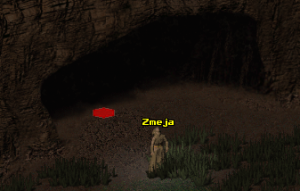
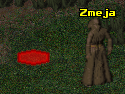
Moving around is as simple as issuing a on the Hex you want to walk onto. This will make your character find the shortest path to that location. If for example a path involves a door, which closes, your character will automatically find the next best path. By default, your character is running, though by holding , you can force them to walk.
Now, move your camera to the north and enter the cave. Simply move into the cave-entrance, and your character will automatically progress to the next area of the map.
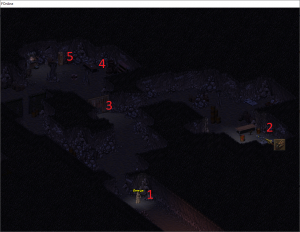
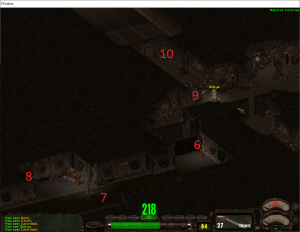
Once inside, your first task await. First things first, we want to unlock our whole HUD. For this, we need to take the Pipboy from a skeleton (2) in the eastern side of the cave. So. Walk up to it and click on him with your mousecursor! If you have by accident enabled the Attack Mode, you can switch between Usage Mode and Attack Mode by pressing . Once you have your HUD unlocked, and also looted the key from the skeleton for the next door (3), walk up to it and open it with yet another click. In Container (4), you will find a Melee Weapon, as well as a Molotov. You should now a accustom yourself to your inventory. Open it up with , and drag the Weapon into your main hand, and the molotov into the Utility slot. You can use items from the Utility Slot by pressing , this would allow you to throw the Molotov onto a position of your choosing, given, it is in range. Your character can also miss! So unless you are standing close to a window, it would be difficult, without sufficient skill, to throw a grenade through one, for example. Once done, loot Container (5) for the Explosives Recipe, as well as the first part of resources, needed to craft it. You will need to craft one at the end, in order to escape the caves.
Go down the ladder (6). It is now, that you will find yourself damaged, as well as with a broken leg. Before venturing further, and meeting your first enemies, you should first tend to your wounds! First Aid, will heal you up a bit. Press to heal yourself, though you can also press and click on yourself. Doctor will take care of your broken leg. Press to fix your leg, though you can also press and click on yourself.











