HUD
The HUD in FOnline consists of various elements - similarly to many other games. It provides vital information about your character, for example how much HP he has, or how much Ammo is left in the gun you carry.
Fortunately - the HUD is quite compact and simple - allowing you to focus more on the game-world. Yet, it still provides most information - vital to survival.
HP
The big colored number at the bottom of your screen - above your Action Points bar, determines your character's Hit Points. It will usually start around 180, and at Level 24, depending on your character's development, might reach up to or above 400. Depending on how close you are to 0 HP, the color of the number will change, allowing you to quickly assess how much percent HP you have left. A green number means you are close to full hp. A yellow number would give you the first warning of having received considerable damage - while a red number means you are either close to being knocked down below 0 HP, or perhaps already are.

Action Points
The horizontal bar at the bottom of your screen are your Action Points. They represent how much units your character has to do things like shooting or using items. The bar is usually full out of combat, and will most likely empty itself during combat. If you have negative Action Points, this will also be represented by a change from the color green to red, instead showing the remaining amount of Action Points required to reach 0. As the bar displays the values 0 to 100, having effects that alter your maximum AP might change to which point the bar fills up. If you for example only have 70 maximum AP, the bar will stop at the 70% mark as expected. Values above 100 will still cap out at 100 however. So having 110 maximum AP will not overflow the bar and instead the fill will halt at the edge where the 100 AP mark is.

Equipped Weapon / Item
The slot to the right of your Action Bar is the item you currently have equipped. It will usually be a weapon, but can literally be anything else you put in your hands. At the bottom-left corner, the item's AP cost for using it is displayed. An ammo count of how many bullets remain in the current magazine will also be displayed - given that the item that you use has any kind of 'bullets' or 'charge' stored within. For weapons, these will most likely be bullets. Additionally, you may see a percent value, which will give you the current durability of an item.
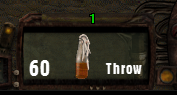

Status Icons
Next to your HP, above your Action Points bar, you may have seen a variety of symbols that pop up from time to time. They are invisible, unless the condition that is required to light them up affects your character. You will see a variety of status-effects, like when you receive buffs from a Leader, or are affected by Suppression effects, Poison or are Winded.
TODO: List all Status Effects with positions.
TODO: Image
Timed Status Effects
Usually, most status effects remaining duration will be displayed at the top-right of your screen. They might be hard to see at a glance - but will give you more detailed information about how long it will take until a given status effect will run out - if not reapplied. It can also show some other crucial information - like the cooldown of your Warmode for Stealth Boys.
TODO: Image
