Register
Starting the game
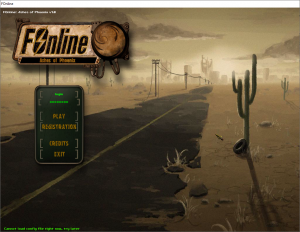
Upon starting the game, there will be a lengthly blackscreen. Do not skip or interrupt this process and simply wait. This process shouldn't take longer then a minute and gets some additional data from the Server. As soon as you updated the game, and then start the afterwards having waited out the blackscreen, (Don't worry, the blackscreen is only a one time thing, unless a big update happens), you will now be greeted with the Main Menu.
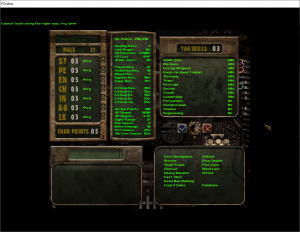
The Main Menu is simple. You can exit the game here by pressing on , Login into a character already created with the button, after having typed in its credentials above, or, in our case, click on to Register an account. You do not have to type in the credentials of your new character into the fields above, as the Register Menu will have its own fields for that.
Register
With a click on the button, you are now able to create your character. You are highly advised to visit the Character page, which explains what choices you have and how to utilize them. Your first character will hardly be perfect, but you will be able to earn reroll-tokens ingame, that will allow you to reroll your character down the line to pick new stats, traits, perks, everything!
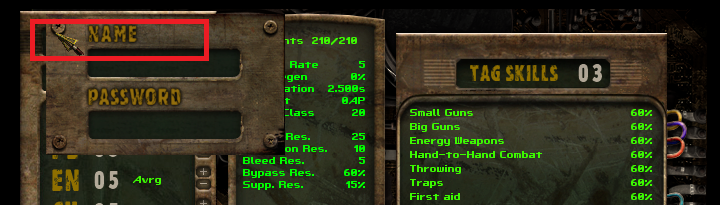
The Name & Password boxes are a little bit hidden, and require you to click the empty box on the top left of the registration screen to open them. As soon as you have followed the Character guide, that is, choosing your gender and age. Spending all your available Special points. Tagging 3 skills, 1 pf them primary, 2 of them secondary. And finished up with taking 0, 1 or 2 optional Traits, you can click on the blue check-mark to create your character! This will redirect you back to the Main Menu. While I encourage you to try and make your own Build, if you have absolutely no clue and want to go into action without much thought into it, feel free to take this Wiki build. You are free to adjust it to your needs - for example, tag the type of weapons you want to use, adjust some Special points, or some traits. Once registered and back in the Main Menu, your credentials should already be typed into the boxes!
(Hint: If you forget your password at any time, but it is still in the password-box, you can hold Ctrl to display it!)

