Register: Difference between revisions
No edit summary |
No edit summary |
||
| Line 1: | Line 1: | ||
== Starting the game | == Starting the game == | ||
[[File:MainMenu.png|thumb|Main Menu]] | [[File:MainMenu.png|thumb|Main Menu]] | ||
'''Upon starting the game, there will be a lengthly blackscreen. Do not skip or interrupt this process and simply wait. This process shouldn't take longer then a minute and gets some additional data from the Server.''' | '''Upon starting the game, there will be a lengthly blackscreen. Do not skip or interrupt this process and simply wait. This process shouldn't take longer then a minute and gets some additional data from the Server.''' | ||
| Line 6: | Line 6: | ||
[[File:Register.png|thumb|Empty Register Menu]] | [[File:Register.png|thumb|Empty Register Menu]] | ||
The Main Menu is simple. You can exit the game here by pressing on <math>Exit</math>, Login into a character already created with the <math>Play</math> button, after having typed in its credentials above, or, in our case, click on <math>Register</math> to Register an account. You do not have to type in the credentials of your new character into the fields above, as the Register Menu will have its own fields for that. | The Main Menu is simple. You can exit the game here by pressing on <math>Exit</math>, Login into a character already created with the <math>Play</math> button, after having typed in its credentials above, or, in our case, click on <math>Register</math> to Register an account. You do not have to type in the credentials of your new character into the fields above, as the Register Menu will have its own fields for that. | ||
== Register == | |||
With a click on the <math>Register</math> button, you are now able to create your character. You are highly advised to visit the [[Character]] page, which explains what choices you have and how to utilize them. Your first character will hardly be perfect, but you will be able to earn reroll-tokens ingame, that will allow you to reroll your character down the line to pick new stats, traits, perks, everything! | |||
Revision as of 18:49, 10 October 2023
Starting the game
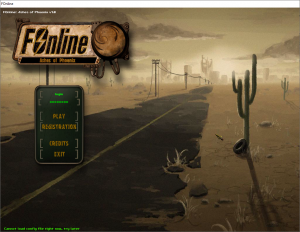
Upon starting the game, there will be a lengthly blackscreen. Do not skip or interrupt this process and simply wait. This process shouldn't take longer then a minute and gets some additional data from the Server. As soon as you updated the game, and then start the afterwards having waited out the blackscreen, (Don't worry, the blackscreen is only a one time thing, unless a big update happens), you will now be greeted with the Main Menu.
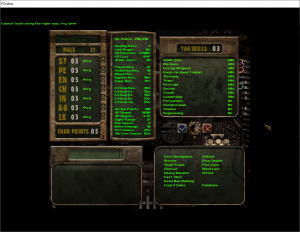
The Main Menu is simple. You can exit the game here by pressing on , Login into a character already created with the button, after having typed in its credentials above, or, in our case, click on to Register an account. You do not have to type in the credentials of your new character into the fields above, as the Register Menu will have its own fields for that.
Register
With a click on the button, you are now able to create your character. You are highly advised to visit the Character page, which explains what choices you have and how to utilize them. Your first character will hardly be perfect, but you will be able to earn reroll-tokens ingame, that will allow you to reroll your character down the line to pick new stats, traits, perks, everything!




